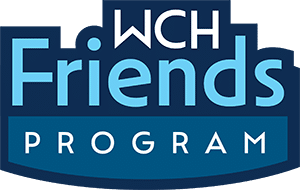Virtual Visits
WCH Virtual Visits are a convenient way to connect online with a WCH Health System provider from your smartphone, tablet, or computer. It all begins with a WCH eCare patient portal account. Please call Health Information Management at (330) 263-8615 to create an account for all patients 14 years and under.
- Hours of Operation:
- Monday–Friday: 6:00am – 5:00pm
- Serves patients 18 months and older
- Most insurance plans cover the cost of a virtual visit
- If your insurance does not cover the visit, you will be charged a flat cash price of $50
Click Login or Sign Up to get started.
Step 1: Sign-Up for WCH eCare Patient Portal
All WCH Virtual Visits - On Demand appointments are conducted through your WCH eCare patient portal account.
If you do not have a WCH eCare account, you can create one by visiting: www.woosterhospital.org.
- If you need assistance establishing a WCH eCare account, contact our Health Information Management Department at (330) 263-8615.
- If you have forgotten your username or password, you can use our self-service feature by clicking on the Forgot Logon ID or Forgot Password links.
Step 2: Download WCHConnect App
For the BEST virtual visit experience, download the WCHConnect app on your smart device.
Visit Apple App Store or Google Play Store.
- Open the WCHConnect app on your device, select Patient Portal and log in with your WCH eCare account username and password.
- Alternatively, you can go to https://wchecare.org from any internet browser.
- Click on the “See a Provider Now” icon.
- Follow the prompts to set up your virtual visit.
- Follow the prompts to allow access to your device’s microphone, camera, and speakers.
- Click “join,” and you will be put in a virtual waiting room. For optimal video viewing quality for both you and the provider, please hold your mobile device horizontally – on its side.
- Once the provider joins the visit, you can begin the virtual visit.
- When the visit is over, end the call.
Note: If you get disconnected during the virtual visit, select “Rejoin” in the Meditech mHealth app to reconnect.
DO NOT DRIVE WHILE ENGAGING IN A VIRTUAL VISIT. If you are driving during a virtual visit, your doctor will end the visit immediately for your safety.
Virtual visits are not for medical emergencies. In case of an emergency, call 911.
Virtual visits are available for patients located in the state of Ohio only at this time.
- Burns
- Cough
- COVID-19
- Diarrhea
- Eye redness/discharge
- Insect bite/sting
- Minor skin injury
- Nausea/vomiting
- Rash
- Sinus pressure/post nasal drip
- Sore throat
If your provider prescribes medication for you during your video visit, you can have your prescription delivered to your home or office for $5.00. The hours of operation for the delivery service are Monday–Friday from 7:30 am – 4:00 pm. If your virtual visit is during the delivery service hours, tell your provider if you wish to use this service.
You will be seen by one of the WCH Health System providers, typically one of our highly skilled and qualified Advanced Practice Practitioners who provide care at the NowClinic Walk-In Care.
Visits typically vary, just as if you were in the provider’s office. Since they are nonemergency issues, the visits tend to last about 15 minutes.
Patients are typically very satisfied with the care they receive through online visits. The healthcare provider will have a series of questions that he or she will ask you, and you may have to help the provider evaluate you.
For example, if you are calling in because of a headache, the provider may ask whether you have any numbness, difficulty moving your neck, and so on, to see if your issue might require an in-person medical evaluation. Providers are allowed to prescribe medication through virtual visits.
Employers and health plans are adding telehealth as a benefit. After you enter your insurance information during enrollment, we can check and see whether you qualify for telehealth visits. If your insurance does provide this coverage, we will collect any co-pays due prior to the visit.

 Cancer Care
Cancer Care
 Rehabilitation
Rehabilitation
 Women's Health
Women's Health
 Behavioral Health
Behavioral Health
 Cardiovascular Care
Cardiovascular Care
 Surgery
Surgery