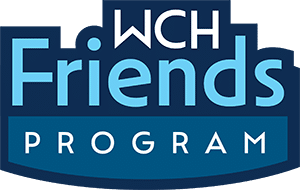Self-Scheduling
At Wooster Community Hospital, we are always looking for ways to make your healthcare experience easier, more convenient, and focused on what matters most — your well-being. That is why we are excited to introduce our new self-scheduling feature.
This innovative tool allows both new and established patients to book appointments with participating doctors at a time that works best for them, all from the comfort of home.
How It Works
Booking your next appointment with a provider at Wooster Community Hospital is now easier than ever before. With our self-scheduling feature, you can take charge of your healthcare needs in just a few simple steps.
Here is how you can start scheduling in no time:
- Visit Your Provider's Online Portal.
Click on your preferred provider below to access their provider portal. - Choose Your Status as a Patient.
Choose whether you are a new or established patient with this provider, then fill out your information accordingly. - Select a Date and Time.
Browse available appointment slots and pick the one that works best for you. - Confirm Your Information.
Double-check your details, and with one click, your appointment is booked.
Scheduling your appointment is as simple as following the four steps above. Take the next step in receiving dedicated healthcare by choosing your preferred provider below to access their self-scheduler.
Meet the Provider You Can Schedule With
Our self-scheduling feature connects you with some of the most dedicated and skilled providers at Wooster Community Hospital. From trusted specialists to compassionate primary care physicians, each of our participating providers is committed to delivering exceptional care tailored to your needs.
Explore your options and book with the provider that is right for you.
Self-Scheduling FAQs
We understand that you may have questions about our new self-scheduling feature. We have taken the time to answer your most frequently asked questions below.
This feature is available to everyone, whether you are a new patient visiting us for the first time or an established patient returning for follow-up care. Self-scheduling is available to you to make booking your appointments easy and efficient.
Yes, new patients are welcome to use self-scheduling with their providers. Simply select the “new patient” option when prompted and fill out the appropriate information using our secure online form.
Should you have to cancel or reschedule your appointment, we kindly ask that you reach out to your provider’s office at your earliest convenience.
We ask that patients provide at least 24 hours’ notice, so that we may accommodate other patients who may be waiting to schedule an appointment.
Currently, self-scheduling is available for select participating providers. We are continually expanding this feature, so check back often to see if your provider has been added.
Use the Self-Schedule to Schedule an Appointment with Your Provider at Wooster Community Hospital Today!
Take the first step toward better health using our easy-to-use self-scheduling feature. Should you have any questions about our self-scheduler or need assistance in scheduling your appointment, please call Wooster Community Hospital in Wooster, Ohio, today at (330) 263-8100.

 Cancer Care
Cancer Care
 Rehabilitation
Rehabilitation
 Women's Health
Women's Health
 Behavioral Health
Behavioral Health
 Cardiovascular Care
Cardiovascular Care
 Surgery
Surgery