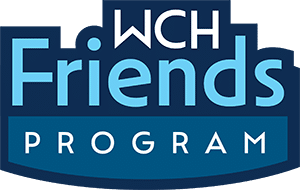Patient Portal (WCH eCare)
Wooster Community Hospital makes it easy and convenient for you to manage your health care online. Once you register, you can log in at any time to:
- Request an appointment with a WCH provider.
- Complete patient forms, including pre-registration for a test or treatment at WCH.
- Request prescription refills.
- Request and view your medical records and test results.
- Link family members.
- Communicate with us.
For you to enroll, your email address must be on file in our system, and you will need to know your medical record number. If your email address is not on file or you do not know your medical record number, please call (330) 263-8615, and our staff will be glad to enroll you in our patient portal.
If you are new to our patient portal:
If you have already registered for our patient portal:
Click here to log in to the Text-Only version of our patient portal:
Contact the WCH eCare team Mon - Fri from 7:30 am - 4:30 pm at (330) 263-8615 if you have questions about using the portal.
Download the app today! Go to Apple App Store or Google Play, search for WCHConnect, and download.
Disclaimer: If you register, make an appointment, or submit any other information online, all of your information is transmitted securely and is held in the strictest confidence, adhering to HIPAA guidelines and protecting your privacy.
Option for Managing Your Medical Records
We now have the functionality to allow patients of WCH Health System, including Bloomington Medical Services, to authorize third-party apps to connect to our Electronic Health Record (EHR) system through an Application Programming Interface or API.
There are many benefits to connecting to your health record through an API. One big benefit is it allow you a way to gather, manage and share all of your medical records from multiple healthcare portals via one secure application, all under your control. APIs enable you to see all your records in one place to better understand your health status, which can also help you coordinate care among your healthcare providers.
Examples of apps that allow API connectivity can be found here: http://apps.smarthealthit.org/. This is not a comprehensive list, nor is it an endorsement of any particular app. It is used to provide you with examples of apps that are capable of connecting to your health record via an API. Any app that you request to connect to your health record must be evaluated by Information Systems to make sure it meets both the technical and security requirements for connecting to our API.
If you would like to connect a 3rd party app with our EHR, you must complete an Application Connection Request form online. Once submitted your request will be evaluated by Information Systems to make sure it meets both the technical and security requirements for connecting to our EHR via an API.
APPLICATION CONNECTION REQUEST
If you have any questions about connecting a third-party app or to check on the status of your connection request, you can email us at apirequest@wchosp.org.

 Cancer Care
Cancer Care
 Rehabilitation
Rehabilitation
 Women's Health
Women's Health
 Behavioral Health
Behavioral Health
 Cardiovascular Care
Cardiovascular Care
 Surgery
Surgery